How to I get an Interpreter?
If you're with someone who doesn't use BSL, request an interpreter through our VRI service by tapping 'Get an interpreter'.
If you are in the same room as someone who doesn't use BSL, you can request an interpreter through our Video Relay Interpreting (VRI) service or if you need support with BSL to English / English to BSL translation. Here’s a clear guide on how it works:
1. Once logged in, tap 'Get an interpreter' (see green arrow)
2. Wait for an interpreter to become available. Your screen will say ‘You are at place X in the queue’
3. Once connected, you will get a screen that say 'Your interpreter is ready!" with the name of the interpreter. Tap 'Join' to connect or the call will automatically connect after 5 seconds.
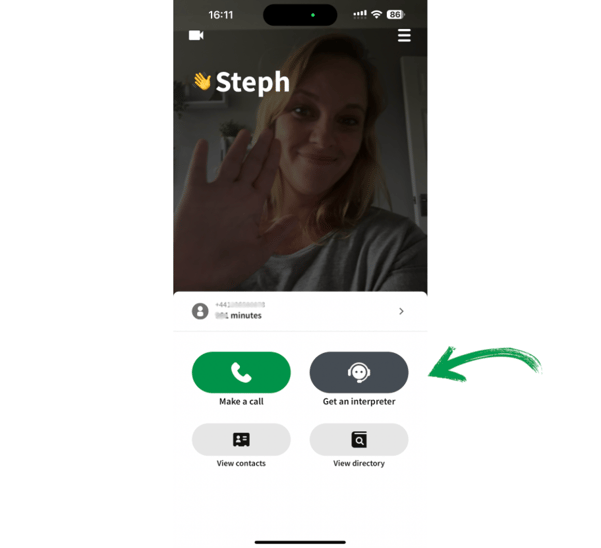
For web based version:
Click on 'Get a video interpreter':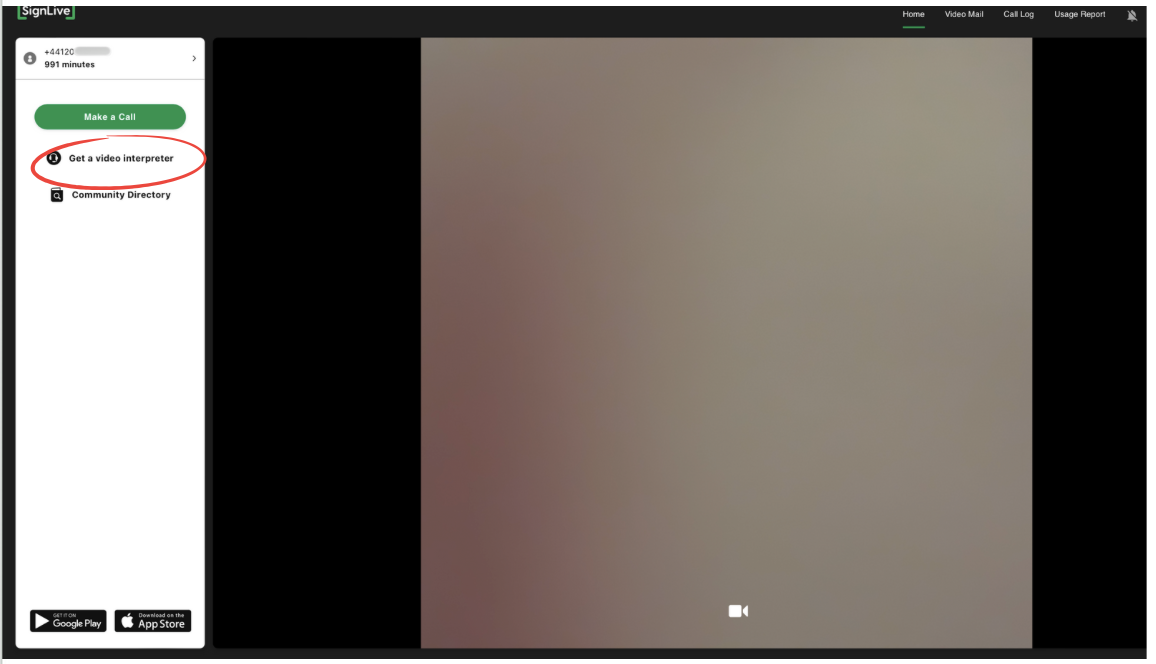
Note: Guests users are able to use Community Directory and Customer Support Services only.

