How do I use Community Directory?
Access over 150 organisations, including Deaf-owned businesses, in our Community Directory by tapping 'View Directory' and using the search function.
We have over 150 organizations listed in our Community Directory, including Deaf-owned businesses. To find them, tap on 'View Directory,' as shown in the red circle.
On the next screen, you'll see a list of all the organizations. If you are looking for a specific one, tap on the magnifying glass to search for it; for this example, I used Culver Law.
Once you find the listing, tap on 'Call' to connect through an interpreter.
Note: For Deaf-owned businesses, you will be speaking directly to a Deaf person without an interpreter. Please read the description carefully for information on opening hours or alternative contact methods.
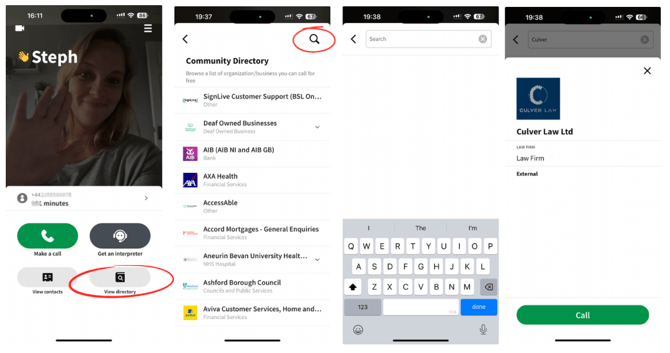
For web based version:

Search:

Call:

Please see the video below for a Demo:

