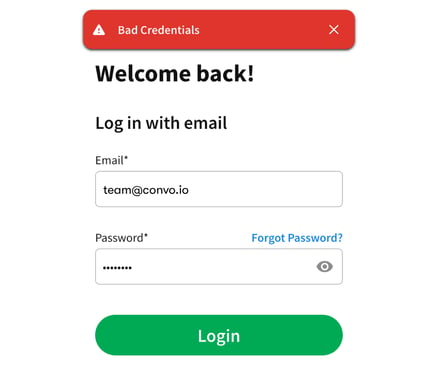Quick Start Guide for Mobile App
A quick start guide for you to begin using our 24/7 online interpreters by following the simple steps to register, activate, and log into your Mobile app.
Welcome! We are delighted that you have chosen to join Convo. Your account is now live, which means you can start using our online interpreters 24/7.
Setting up your Convo account is quick and easy, and it will allow you to access features and services. We’ll walk you through the steps required to create your account and start using the Convo Now app effectively.
Step 1: New User Registration
1. Download the Convo Now app
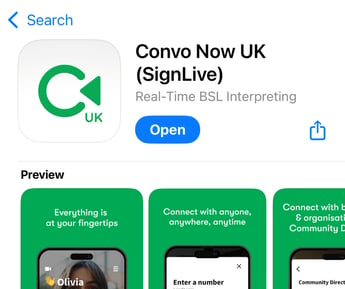
2. Click on 'I'm new' button on the home page
3. Click on 'Continue' to accept the permission requests
4. Enter your Email and new password and tap on 'Sign up' button
5. Enter your name, last name, address and tap ‘Complete Registration’
6. You now need to verify your account in your Email inbox.
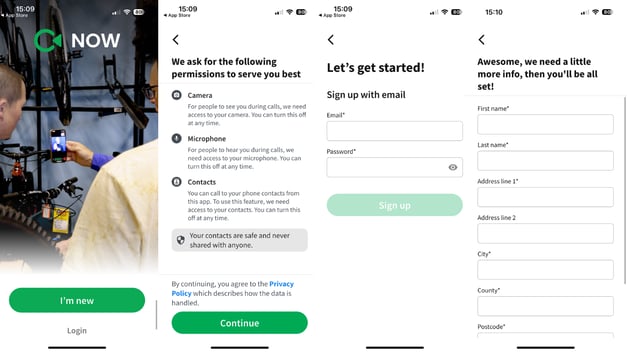
Step 2: Activate Account
To activate your account please check your email titled ‘Convo - Confirm your email for Convo Now'.
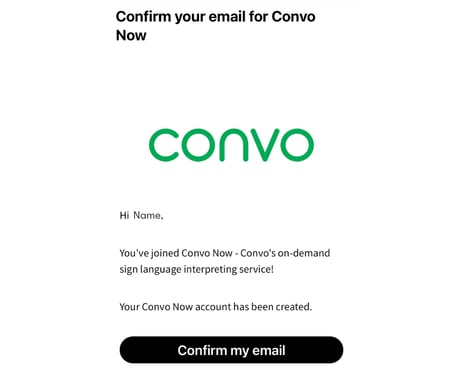
Click 'Confirm my email' and your Convo account is now ready to use.
Step 3: User Log in
1. Open the Convo Now app
2. Tap the ‘Login’ button
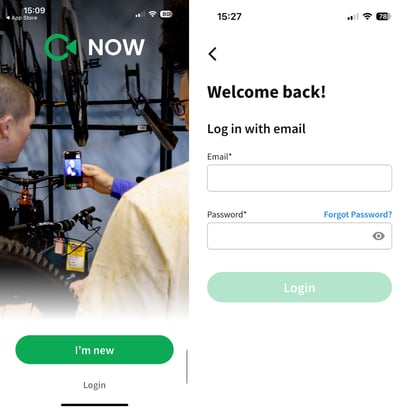
3. Enter your email address and password
4. Grant access for the Microphone, Camera and Contacts
5. You are now logged in and will see your home screen.
Note: If your email address or password is incorrect, you will see the message ‘Bad Credentials’. If you’ve forgotten your password you can tap ‘Forgot Password’.