How do view my video messages?
If you miss a call, the caller can leave a video message, which you’ll be notified of by email, and you can view it on the web app by clicking 'Video Mail' after logging in.
When you receive a call but are unable to pick up, the caller can leave you a video message. You will be notified via email that you have a video message, along with a link to view it.
Alternatively, you can view your video messages on the web-based version of the app. Here’s how:
1. Once logged in, click ‘Video Mail’ at the top of the screen.
2. A list of your video messages will be displayed (see red circle).
3. Click ‘View’ under the options heading to watch your video mail (see green arrow).
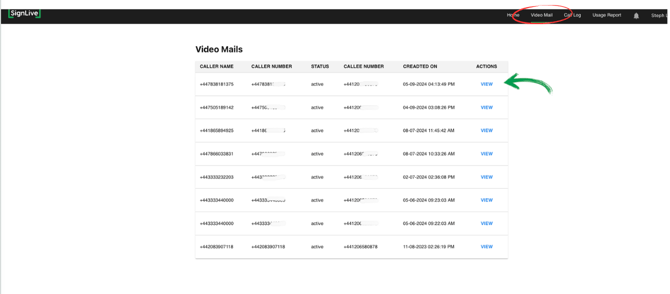
Click 'play' to watch the video:
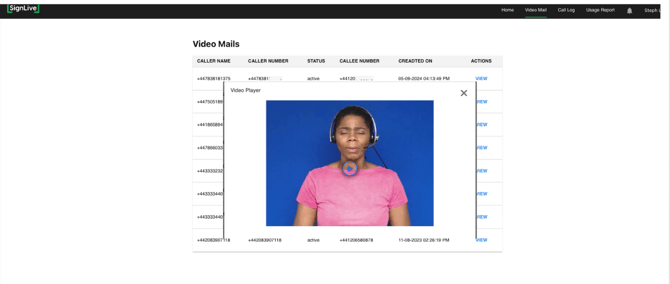
Note: It is only viewable on the web-based version and not in the mobile app.

